Q1 2022 Progress Report
"Ladies and gentlemen, hold onto your controllers and prepare for an exciting journey as we unveil our first progress report of the year for last year!? After a seemingly endless delay, we're back and ready to take you through the crossroads of progress. We've said goodbye to the creaky and outdated WX-widgets GUI toolkit and hello to the sleek and shiny Qt GUI. It's like upgrading from a horse-drawn carriage to a sports car, or a butterfly emerging from its cocoon.
- Please note that at this time it wasn't available as a build on the site until the next quarter of 2022. But the more hardcore users of PCSX2 could get the artifacts on GitHub if logged in.

And that's not all, we've also revved up the engine with the addition of the Vulkan renderer, allowing for smoother and more efficient gameplay. Plus, with the new texture replacement feature, you'll be able to customize your gaming experience like never before.
But don't worry, we haven't forgotten the technical side of things. Our team of experts has been working tirelessly to optimize and improve the CDVD, VU, and SPU systems, ensuring that our emulator runs at its best.
None of this would be possible without the support and contributions of our dedicated community. From the Core Team, to the Contributors, Discord users, Wiki users, Forum users, Testers and all the others who aren't mentioned, you keep PCSX2 fresh and better each day.
So, buckle up and get ready for a wild ride as we dive into the nitty-gritty details below. Happy reading!"
Core Improvements
CDVD
CDVD: Implement speed register, fix up SpindleCtrl
In this update, we've implemented the functionality of the speed register (0x2013) in the CDVD system. This improves how the emulator handles data from CDs and DVDs, ensuring a more accurate and smooth experience. We've also properly handled the SpindleCtrl value set by reads, which is a rare but important feature. Additionally, we've made sure that when the drive is ejected, it's also set as not spinning. This ensures that the emulator is in the correct state and prevents any potential errors. Overall, this update improves the overall performance and accuracy of the emulator when reading data from CDs and DVDs.
CDVD: Adjust error timing and modify error used for high sector.
In this update, we've made adjustments to the error timing in the CDVD system to better handle the reading of data from CDs and DVDs. Specifically, we've modified the error used for high sector reads to better mimic the behavior of the PlayStation 2. This addresses an issue (#5280) where the emulator would crash when reading the second trailer in the "Silent Hill 2 Black Ribbon" demo disc. We've added timing to error calls to improve the overall performance and stability of the emulator when handling errors. This update improves the overall performance and accuracy of the emulator when reading data from CDs and DVDs, especially for games that do unusual things like Silent Hill 2 Black Ribbon demo disc, which previously caused the emulator to crash.
CDVD: If you abort, actually abort.
CDVD: Don't delay abort commands on DVDs, at least for now..Fixes #5301
In this update, we've addressed an issue (#5301) where the emulator would hang when changing BGM tracks in Arcade mode in the game Auto Modellista (SLUS-20642). The music would stop and then after a couple of seconds, a "Read Time Out 15000(msec)" message would appear in the Program Log, especially when scrolling through tracks fast. We've made changes to the CDVD controller to prevent this issue by not delaying the abort commands on DVDs. This fix improves the overall performance and stability of the emulator when handling BGM tracks in Arcade mode for Auto Modellista.
CDVD: Centralise cdvd.Ready updates + add MECHA_INIT bit
This pull request centralizes the updates to the cdvd.Ready variable and adds the MECHA_INIT bit. The MECHA_INIT bit is a flag that indicates that the 'mecha' or mechanical part of the emulated CD/DVD drive has been initialized. This is used to make sure that certain games, such as Cold Fear, will run properly in the emulator.
VU
VU: Adjust path for conditional evil blocks
Branch, Branch, Branch! is a warning message that appears in PCSX2 when a game is making too many branches in a short amount of time. This can cause the emulator to run slower and can lead to graphical artifacts. A conditional evil branch is a branch that is performed in a VU (Vector Unit) that is not properly handled and is treated like a jump instead. This can cause the emulator to not handle the operation properly and can lead to graphical artifacts such as Pac-man World Rally. The bug caused shadows and other elements to appear incorrectly on the screen during transitions.
mVU: Rework multiple branch chaining
EE/MicroVU: Elide COP2 flag updates where safe-ish
Meanwhile stenzek has been working hard to make the VU0/COP2 heavy games run more smoothly and came up with a new "optimization" option that skips some steps in the process to speed things up. It's like taking the shortcuts on a race track! This new option isn't 100% safe, but it's been tested and it works great for most games. It's like taking a risk to finish the race faster! There also made some other changes that will give you a boost in performance, anywhere from 3-10%, depending on the game. So buckle up and get ready for a smoother ride in your favorite VU0/COP2 heavy games!
VU: Run sync ahead on small blocks & Rework VU Kickstart
This PR aims to improve the performance of PCSX2 by running the VU (VU0 mainly) ahead when it's only running a small block. This reduces the overhead and makes the overall process more efficient. Additionally, the VU Kickstart option is now always on and replaced with a VU Sync option as less games require the sync.
By running blocks of at least 3 cycles, this PR ensures that the program runs smoothly and avoids any inefficiencies that come from entering and exiting a recompiler. When combined with Pull Request 5571, this PR can give a boost of 10-20% in a number of games
SPU2
SPU2: Don't cap pitch setting on register write.
Qt: Reduce max SPU - Change Speed Preset
As part of our ongoing effort to improve the performance and usability of PCSX2, we have made a change to the maximum SPU latency. The previous maximum of 3000 ms has been reduced to 200 ms, which will provide a more responsive experience for users on modern computers. Additionally, we have also changed the emulation speed preset from 1% to 2% to address some issues that have been reported like the gs dump speed.
PAD
Switch to SDL_GameControllerRumble for rumble
PAD: Clean up the remains of the old logging code from when this was Onepad.
USB
Fix some gcc warnings.
USB: CaptureEye/OV511p webcam emulation
This Pull Request adds support for the CaptureEye/OV511p webcam, which is needed for games like Police 24/7 but other games still need specific Webcam device emulation. This again lowers the number of non-emulated devices by 1 from the list of missing USB/PAD devices.
DEV9
DEV9: Add a socket based backend for DEV9 networking
This pull request adds a new socket-based backend for DEV9 networking, similar to the existing Winsock backend provided by CLR_DEV9. This new backend allows for easier configuration and joining of online/resurrected games however some will need specific DNS or DNAS patches.
It's important to note that while this backend is able to join online games with minimal configuration, hosting online games with Sockets is not currently supported. Additionally, for LAN games, it allows joining a game hosted by actual hardware or hosted by an instance of PCSX2 using TAP/Pcap.
For Mac and Linux users, the auto adapter selection feature will not be able to select an adapter, and you currently must specify an adapter manually. To support this, PR #4930 is reliant on it.
Handling of ICMP Echo packets (performed by the Network Access Disc) also required platform-specific code, and it's not guaranteed that it works correctly on all platforms.
DEV9: Check for null ifa_addr in PCAPGetIfAdapter
This pull request includes a fix to prevent crashes on Linux systems with multiple adapters. It specifically addresses the issue of null ifa_addr, which is a field in some interface adapters that may not be set. This can cause the program to crash when trying to match the specified adapter to the list of adapters returned by the getifaddrs() function. This change adds a null check for ifa_addr in the PCAPGetIfAdapter() function to prevent this crash from occurring.
DEV9: Merge settings file into Pcsx2Config
DEV9: Qt Settings Panel
The new Qt UI for configuring DEV9 settings makes it more user-friendly and easy to navigate. The host list has also been merged into the main settings file in Qt/Core. Additionally, there's now an option to configure DNS1 or DNS2 to use the internal server, which is only available in the Qt UI.
Note that validation of Ethernet and HDD settings are no longer performed by the UI, and that the Ethernet Api/Type dropdown doesn't actually set the corresponding settings field. This was done to keep these two values in sync, such as when switching API & device mid-emulation. HDD creation is done on emulation start, with progress logged to the console. However, users will need to manually click on the "Create Image" button as the HDD will not auto-create an image. Modifying settings during emulation may behave unexpectedly, such as when enabling Ethernet before specifying an adapter, or adjusting HDD settings.
IPU
IPU: Fix software renderer FMV hack without AR change
IPU DMA: If no underflow occurs on QWC = 0, end DMA.
Refraction, the author of this pull request, has identified a problem with the IPU_FROM DMA (the component that handles e.g. MPEG2 cutscenes). The issue arises when the QWC value is set to 0 at the start of the DMA and there is nothing waiting in the FIFO. In this scenario, the DMA will not underflow and will not end as intended. To address this problem, refraction has added a check for this specific scenario and implemented a solution to end the DMA when it occurs. This change is crucial for ensuring the proper functioning of Hudson games and their videos. In addition, refraction has also provided further explanation in the code to assist other developers in understanding the reasoning behind this change.
Debugger
Debugger: add register name patterns
Debugger & Core: Lighten IOP breakpoints and fix the memory search
Miscellanous Core
VTLB: Fix ppmap allocation in 64-bit
Core: Export recompiler offsets
Misc: Cleanup leftover 32bit code
GS Improvements
GS
GS-hw, TC: improve tex in rt.
As a writer for PCSX2, I am excited to announce that we have made significant improvements to the tex in rt code. The logic is now encapsulated in the GSTextureCache::ComputeSurfaceOffset method, which considers two surfaces A and B and computes the offset from B to A in terms of B coordinates. This improved logic is able to fix and improve a number of issues in games such as Burnout 3, Xenosaga 3, The Getaway, Indiana Jones and the Emperor's Tomb, and Wild Arms 4.
One of the major benefits of this change is that it allows us to handle higher blending loads with less performance impact. Additionally, the GSTextureCache::ComputeSurfaceOffset method is intended as future-proof, potentially useful for detecting overlaps between EE writes and cached Targets, or between cached Targets alone.
We've also made a number of bonus improvements to the texture cache, such as inverting the order in which Target and Source are searched in the cache, reading back Targets from LRU to MRU, and partially dirty targets are now searched for valid data.
This improved logic is enabled via the .ini file (UserHacks_TextureInsideRt = 1) for non Jak games, or from the GS HW hacks settings GUI. However, due to the nature of GS-hw TC, the logic cannot be always enabled without causing regressions. There is more context on the Pull Request with tons of images so I only outlined some of improvements, most already said by iMineLink and others there.


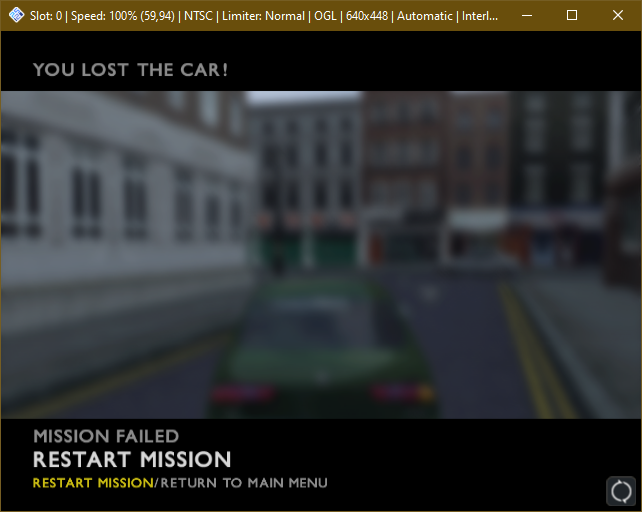
GS: Various GSDumpGUI Improvements
GS: Add dedicated functions for choosing renderers and adapters
GS: fix loopPagesWithBreak last iteration logic.
GS-d3d11: Enable amd broken point sampler hack only for amd.
GS-hw: Improve DATE selection
The author, lightningterror, has made improvements to the DATE selection process in the PCSX2 emulator. Specifically, for the OpenGL renderer, a check for fbmask is now implemented and an accurate path for DATE_GL45 is used when present. Additionally, a check for FBA is added and the fast path DATE_one is used when all pixels are 128 or more.
For the Direct3D renderer, a similar check for fbmask is added, however, the accurate path is not supported so only the DATE path is used. A check for FBA is also implemented and the fast path DATE_one is used when all pixels are 128 or more.
This change is aimed at optimizing the performance of the emulator, specifically in regards to the handling of shadows and transparency in the games.
GS: Add a Vulkan renderer
Introducing Vulkanic, our new Vulkan renderer for PCSX2! (Just kidding, it's just called Vulkan.) We've been working hard to bring PCSX2 users a new renderer option, and it's finally here! The Vulkan renderer is a powerful new addition to our emulator that promises to take your gaming experience to the next level.
The advantages of using the Vulkan renderer are numerous:
Speed: It can handle high blending loads with ease, even outperforming the NVIDIA GL driver in certain cases. Future-proofing: With the rise of Vulkan, it's important to keep up with the latest technology. More efficient: In theory, Vulkan is more efficient than Direct3D and OpenGL.
For users with AMD graphics cards, the Vulkan renderer has the added benefit of being less punishing on performance when using higher blending modes, compared to the OpenGL renderer. And for Linux users, we're happy to report that the Vulkan renderer is fully supported and runs exceptionally well on this platform.
On Windows, the Vulkan renderer may have some performance advantage over OpenGL, but on Mac and Linux, the performance impact may vary and it depends on various factors.
We're excited to see how the Vulkan renderer performs on a wide range of devices, so we encourage users to give it a try and let us know your thoughts. Whether you're running on an AMD, NVIDIA, or Intel graphics card, we want to hear from you!

Above is an alternative reality when plugins were still a thing and would've used the logo for Vulkan. Even PCSX2 plans can change on the spot, short-term or long-term.
GS/DX11: Implement merge feedback write
GS-hw: Rename DATE_GL42 DATE_GL45.
GS: More mipmapping fixes
GS-hw: Move PABE shader bit to the top of sw blending.
GS-wx: Fix d3d11 blend option, update tooltips
GS-hw: Don't enable blending when only alpha is written.
GS:SW: Fix crash when scanline count wasn't divisible by thread count
GS: Don't apply offset when using SLBG
GS: Support wrapping off-the-end offsets in new GSOffset
GS/DX11: Add a shader cache
Introducing our shiny new DX11 shader cache! It's like putting a turbocharger on your graphics card, you'll be flying through games with lightning speed.
Gone are the days of waiting for shaders to recompile every time you switch between hardware and software renderers. With the new cache, we're saving the program binaries in a disk cache, so the next time you need that shader, it's ready to go, no waiting around.
Now, some of you may be thinking, "But my driver already has a built-in hash-based cache!" And you'd be right! But, not all drivers have this feature and even if they do, our cache is an added layer of optimization. Plus, who doesn't love a little redundancy?
One thing to note, due to the use of a single program object, there may be more variants than before, but don't worry, they're all cached and shared between games. This means less stalls caused by shader compiling and more opportunities for inter-stage optimization from the driver. Last year OpenGL already had something similar for disk cache but it's now being expanded to D3D11.
GS: use xxHash to hash palettes.
GS: improve targets clearing
GS: Faster texture preloading
Are you tired of waiting for textures to load in your favorite PS2 games? Say goodbye to those pesky delays with the new and improved texture preloading feature in PCSX2!
This latest update, brought to you by the talented stenzek, speeds up the preloading process by hashing the GS blocks that make up the texture rather than expanding the entire RGBA8 texture. This means less work for the CPU and faster loading times for you!
And don't worry about a few false positives here and there - at worst, it'll just result in an extra upload. But when you consider the CPU savings from not expanding the texture, it's a small price to pay.
GS: optimize xxHash usage in palette hashing.
GS/Vulkan: Fix combining DATE/barriers with HDR
GS-hw: Implement BLEND CD.
GS-hw: More blend work
GS: Fix alpha blend factor clamping
GS: Force Blend TFF when scanmsk is used on the frame
GS: Misc fixes from refactoring/Vulkan renderer
GS: fully support target rescaling in TC.
GS-hw: Implement alternative hw blending for CdAs, CdF.
GS: Only autoflush on move/self blend (Perf test)
GS: Adjust auto interlace mode with scanmask(frame)
GS: Prefer one-frame-old textures
GS-hw: Implement alternative hw blending for CsAd, CsAd + Cd, Cd - Cs*Ad
The changes in this PR improve the performance and accuracy of the graphics synthesizer (GS) hardware side in the emulator when it comes to blending colors. The change implements an alternative method for blending colors in certain situations where the previous method was not accurate. This leads to more accurate and visually pleasing graphics in the games being emulated. Additionally, this change also improves the performance of the GS hardware by reducing the workload of the software blending and shifting more of it to the hardware. This results in a faster and smoother gaming experience for the user.
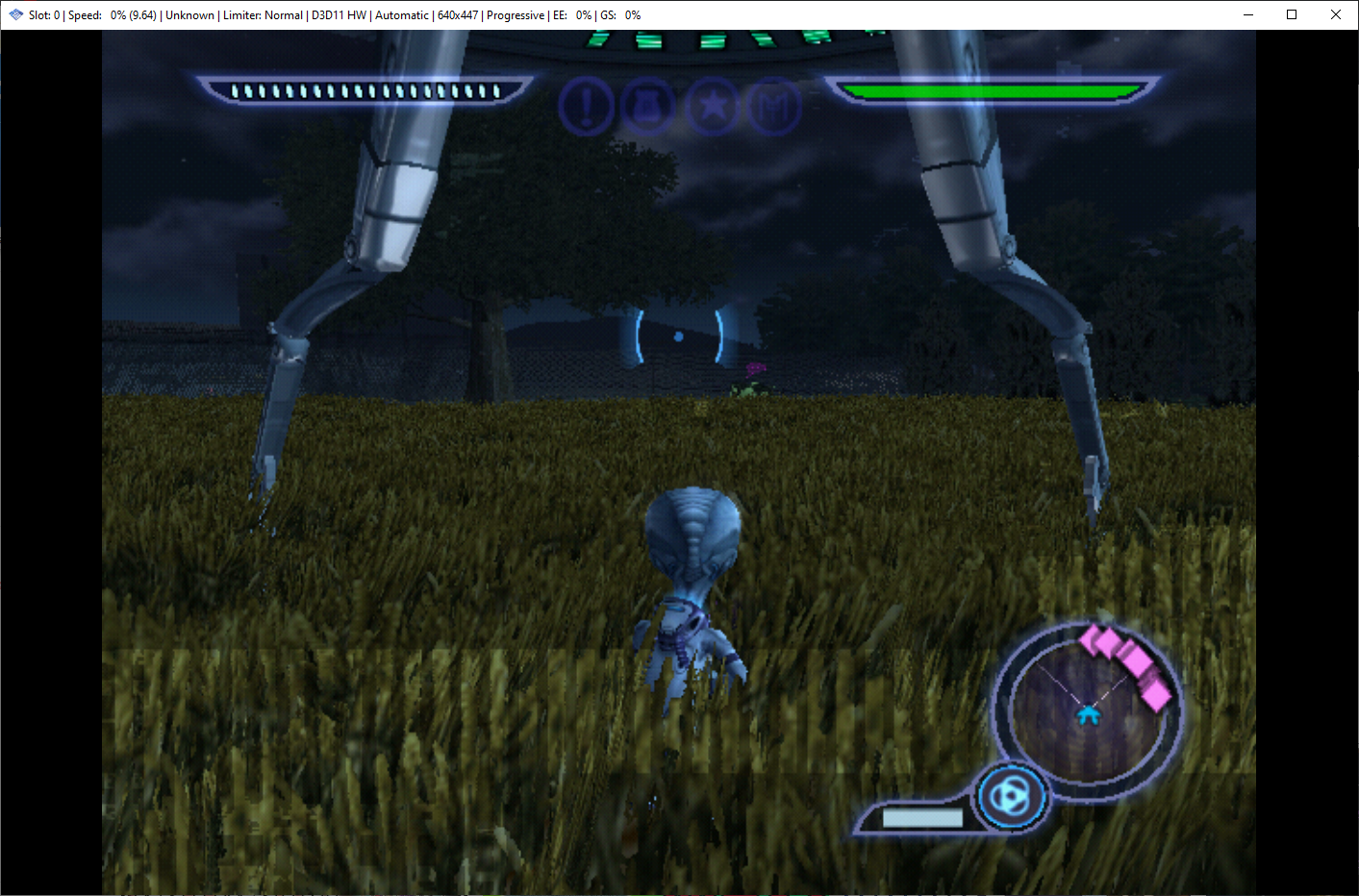

GS-wx: Add extra check for shader options when VK is selected
GS-hw: Properly disable skipdraw when userhacks are disabled.
GS: Get rid of extra binding for channel shuffle
GS: fix overlap check in hw tc.
Revert GS-hw: Exclude triangles from no prim overlap fb read on dx11.
GS: Enable small framebuffers at 1x
We've made some exciting updates to the texture cache in our latest release. Our goal with these changes is to improve the speed and image quality of games on integrated GPUs with low memory bandwidth.
Specifically, we've stopped the texture cache from downscaling targets when used as a source, enabled smaller framebuffers even when rendering at 1x, and added optimizations to move sampling to hardware when possible. This has had a noticeable impact on the performance of Burnout at 1x on integrated GPUs. Additionally, these changes have improved the image quality of Burnout when upscaled to a multiplier of your choice.
We've made these updates by editing the vertex and fragment shaders to support rescaling normalized coordinates, though we did consider an alternative approach of allocating full scale textures.
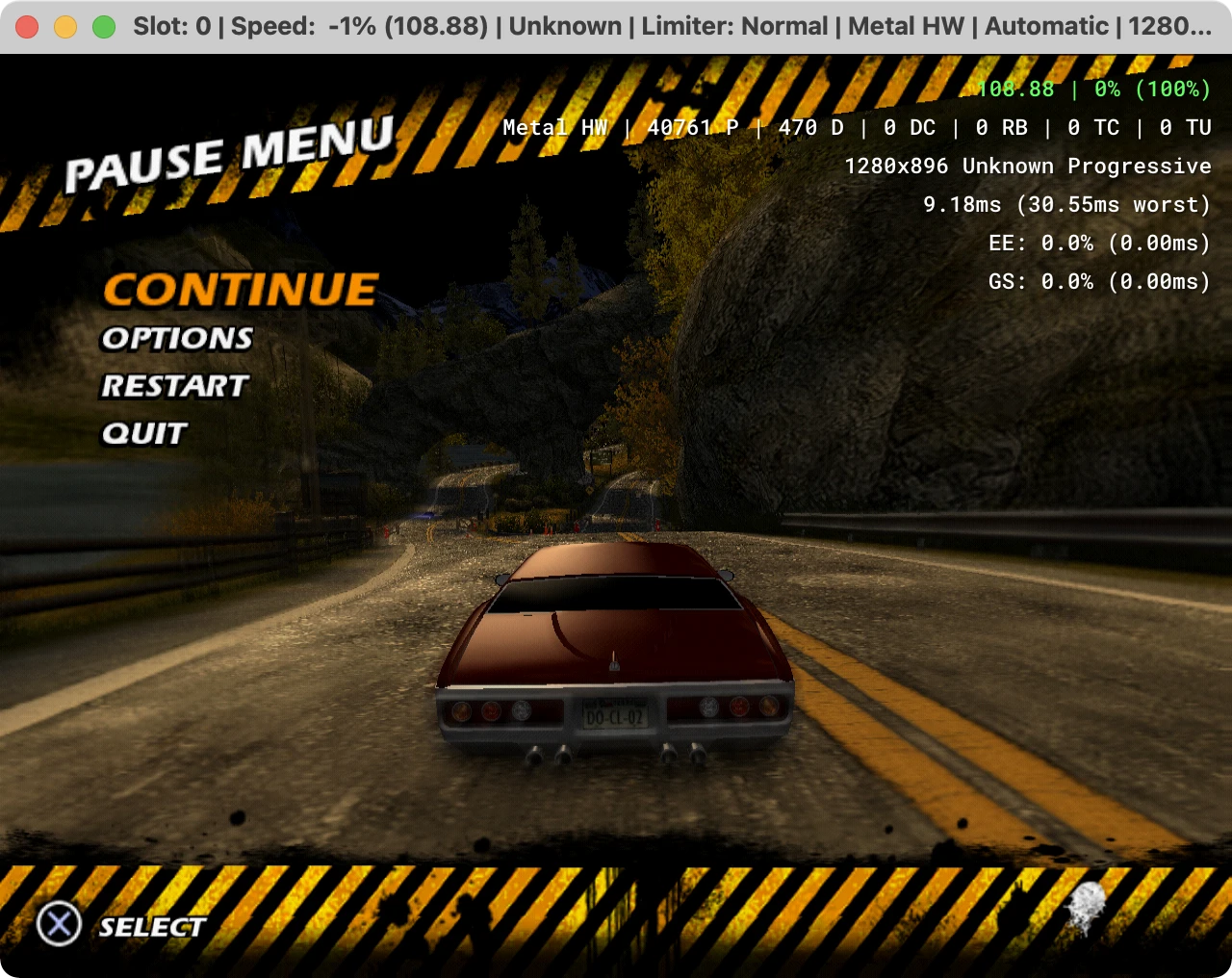
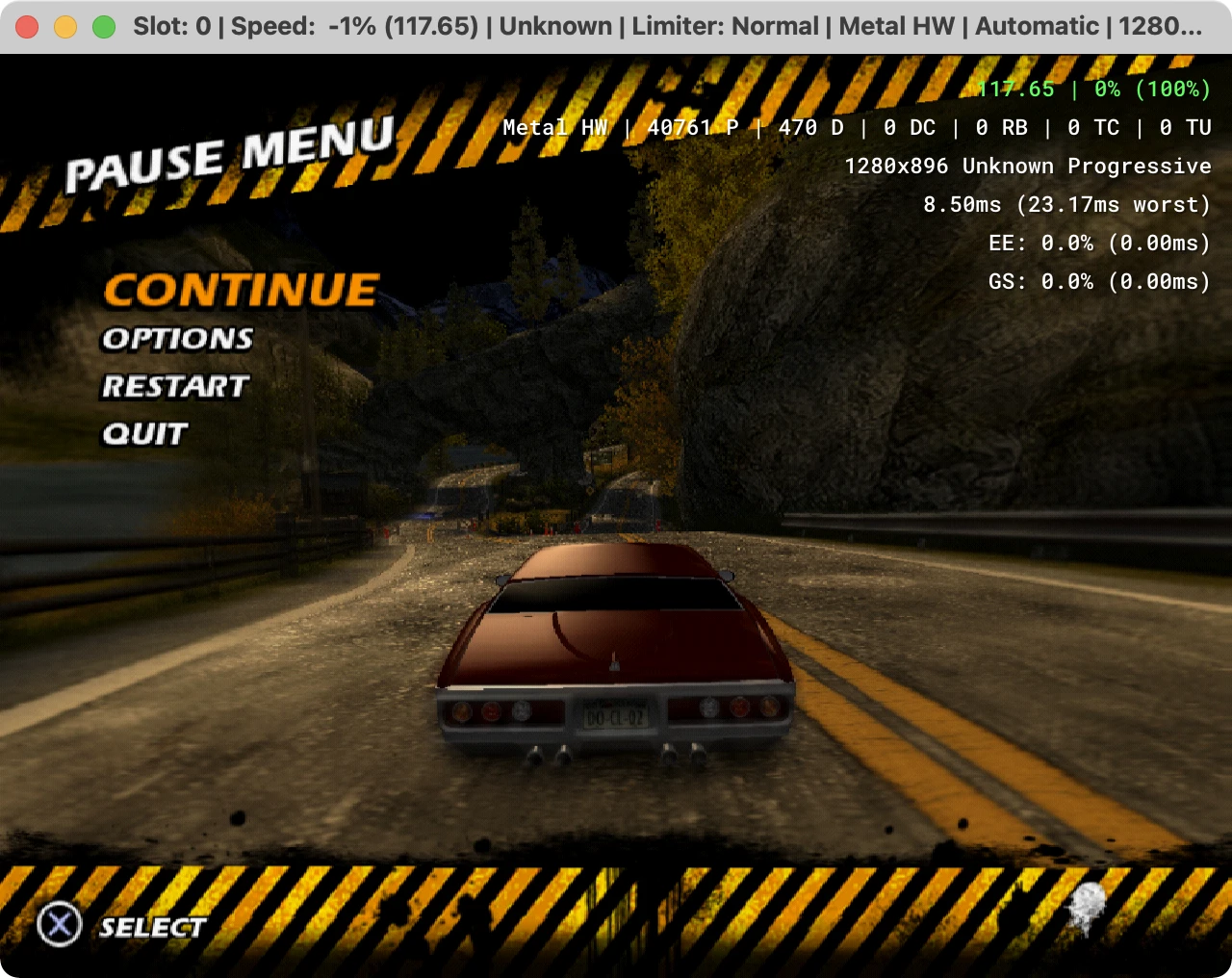
- As you see in this example that even if you barely touch the upscaling multiplier and run at 2x PS2 resolution it will still benefit and look less compressed/blurry , but it benefits a ton of potential hardware configurations.
GS: Fix region repeat bounds checking for zero crossings
GS/HW: Don't disable depth testing for channel shuffle
GS: target rescaling take 2.
#5285 take 2. iMineLink refined the process yet again:
- Added full support for target rescaling in GS TC, respecting the texture aspect ratio.
- Avoid redundant clears when the target is going to be completely drawn when rescaling/converting.
- Merge the two ways to lookup render targets (for draw and frame) into a single slightly more complex method, to recycle the rescaling logic and other code.
- Avoid using upscaled size for targets requested at native resolution when upscaling.
- Correctly set texture scale for targets created in a frame lookup.
- Update targets from GS memory before converting color to depth.
- Update targets validity region when uploading dirty data from GS memory (especially useful in combination with preload frame data, which makes the initial validity region of the target non empty).
GS/Vulkan: Buffer flag changes, HostDisplay cleanup
Various GSBlock shuffle improvements
GS: Reset/restore API state when changing OSD scale
GS/Vulkan: Use fence counter for upload cmdbuffer selection
GS/DX11: Fix binding depth as tex + fbmask
GS-hw: Implement hw, hw/sw, sw blending on Ad when alpha write is masked, and more optimizations
GS: Add depth copy convert shader
GS/Vulkan: Fix HDR resolve to cleared target
GS-hw: Optimize fbmask on 16bit format.
GS-hw: Properly enable/disable each channel based on fbmask, adjust fbmask detection when to do blending for 16bit/24bit.
Gran Turismo 4 [PlayStation 2 Racing Pack]
Disallow CLUT load condition processing on invalid format
GS:HW: Fix scale of color → 8 bit converted textures
GS-hw-tc: Remove JackieChanAdv crc hack.
GS-hw: Cleanup crc stuff.
GS: update target pitch on frame lookup.
GS: update target pitch on write.
GS-hw: Prefer sw blend when one barrier is already enabled and prims don't overlap.
GS-hw: Don't wrap on 16bit destination format for blend mix.
GS-hw: Prefer sw blend for clr_blend1_2 on ultra blending.
GS-hw: Partially revert #5540
GS-ogl: Remove GL_ARB_get_texture_sub_image.
GS-hw: Disable dithering if blend mix is enabled.
GS: Add hash based texture cache
This pull request introduces a new feature to the texture cache of the Graphics Synthesizer (GS) which is a hardware component of the PlayStation 2. The new feature is a hash-based cache that is added to the existing TEX0-key-based-cache.
The hash-based cache works by creating a unique identifier for each texture based on its data, rather than its location in VRAM. This eliminates the need for texture uploads in games that frequently move textures to different locations in VRAM across frames. This can result in a significant performance boost in games that have a lot of texture uploads, such as Grand Theft Auto: San Andreas or Grand Theft Auto: Liberty City Stories.
Another benefit of the hash-based cache is that it can be used for texture replacements. A proof-of-concept for this feature has been implemented and it has been shown to work well.
In terms of implementation, the hash-based cache can be turned on or off in the configuration settings, and users can choose to use the default TEX0-key-based-cache, partial preloading with the hash-based cache or full preloading using the hash-based cache. It also has a maximum texture size that it can cache, to avoid caching too many large textures which would consume too much memory.
Overall, this pull request offers a significant performance boost for games that heavily stream textures and provides a new feature for texture replacements, making it a valuable addition to the GS's texture cache.
Though keep in mind that some games will abuse the texture cache in different ways and might have the opposite effect but that can be disabled or done by the team in automatic settings so that most don't need to worry. Please report if you see any Hash Cache stopping OSD message.
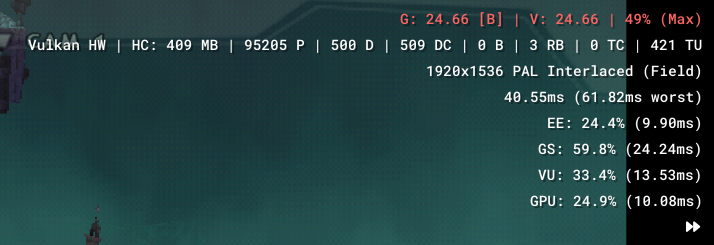
GS/TextureCache: Fix target not getting invalidated in some cases
GS: Add option to disable status indicators
GS-hw: Don't trigger no overlap check for DATE_BARRIER on d3d11.
PCSX2-GUI: Rename Interlacing to Deinterlacing
We've got a little mix-up on our hands, folks! We've been calling our "Interlacing" option something that it's not. So, we're giving it a new name that better reflects what it actually does.
"Interlacing" is now officially known as "De-interlacing"!
You might be wondering, "But wait, what does de-interlacing even mean?" Well, picture a checkerboard pattern on your screen. That's interlacing for you. It's a way for older TVs to display a higher resolution image, but it can look pretty janky on modern displays. Back then it was a way that analog television systems used to reduced bandwith to transmit the video signal. It works by transmitting only the even or odd lines of the image in each frame (called fields like bottom field and top field), rather than transmitting all the lines in each frame. This reduces the amount of data that needs to be transmitted, allowing the video signal to be transmitted using less bandwidth. The downside is that it can make the image appear less smooth and can cause flicker or other artifacts.
De-interlacing smooths out that checkerboard pattern and makes the image look more like a progressive image. We've got a few different methods to choose from.
Weave is like a saw-tooth pattern, Bob is the sharpest but can make things look like they're bouncing a bit, and Blending is a bit blurrier but the most consistent and has no bouncing. If you are still confused, just let it be automatic and it should switch to None De-interlacing automatically if it sees a progressive signal as to not make it ugly, however for interlaced signals it needs other deinterlacing methods. An exception is No-Interlacing patches which will also now switch to none De-interlacing but the game will think it's still interlaced.
So there you have it, folks! A little change that goes a long way in making things less confusing for everyone.
GS: Remove upscaling dependency on PCTRC enabling.
GS: Add texture dumping and replacement system
This pull request aims to add a feature that many have requested, the ability to dump and replace textures in-game. This allows users to customize the game's graphics to their liking, whether it be for improving the visuals or changing them entirely (see the image if you want a sample of cursed).
The pull request includes:
Basic texture dumping feature, allowing users to save the game's textures to their computer for editing or replacement. Basic texture replacement feature, allowing users to load their own textures back into the game. Asynchronous texture dumping and loading for improved performance. Support for preloading textures to memory for faster texture loading during game-play. Support for dumping mip-maps, which are smaller versions of a texture used for objects that are farther away from the camera. Support for loading DDS files and compressed textures, which is an image file format that uses lossy compression to reduce the file size.
Please note that while the developer is not planning on changing the texture filenames or hashes unless it's about refining the current implementation to be cleaner and better for users.
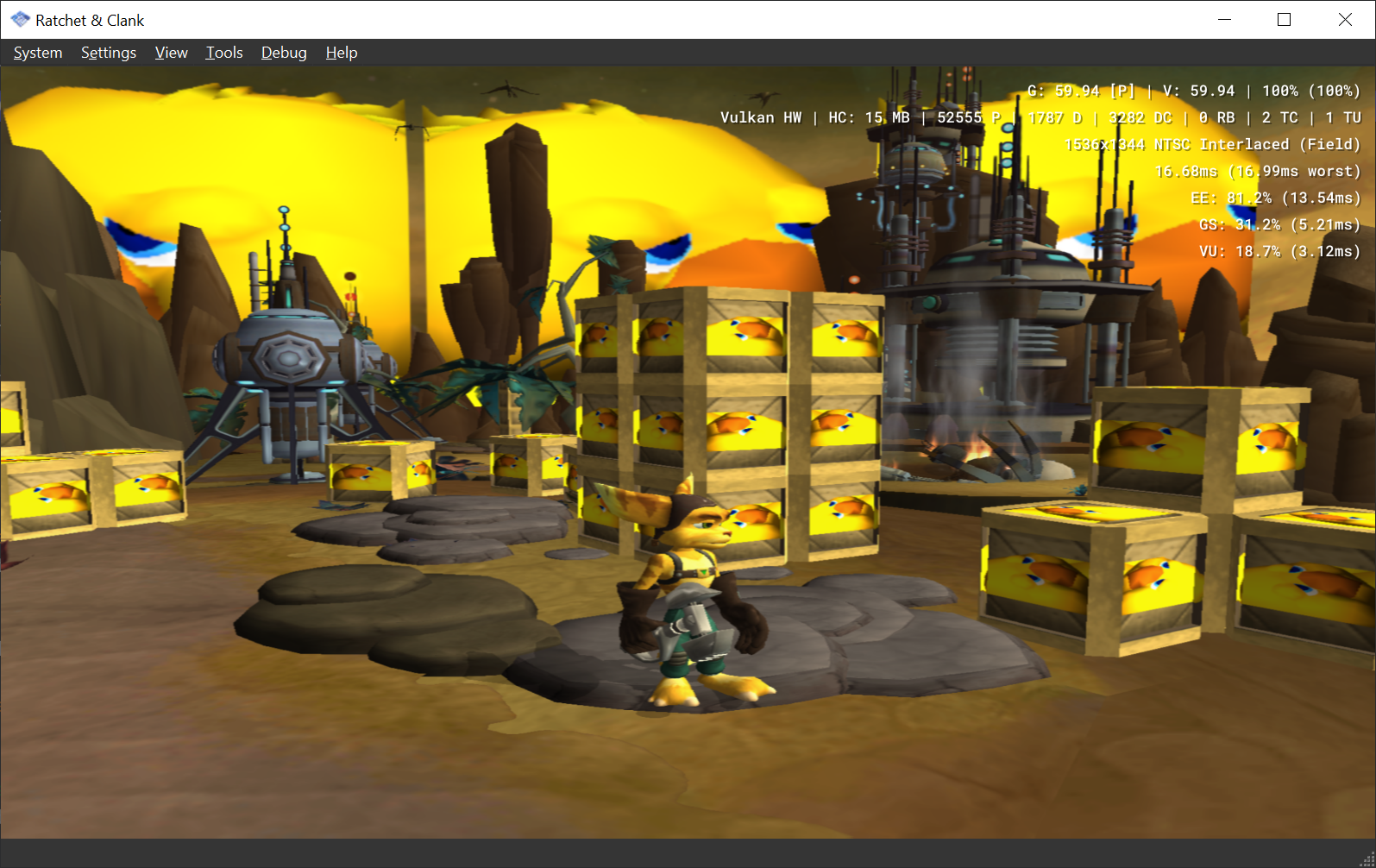


- Okay, fine here is a nice example of what you can do if you were serious in expanding experience.
GS: Ignore 24bit on DATE and Handle Reversed Color and Z
GS: Texture replacement fixes
GS/TextureCache: Don't let hash cache memusage go negative
GS:OGL: Don't memset C++ objects
GS-hw: Fix some warnings.
GS: Handle Auto Flush across pages + improve performance
GS-hw: Optimize blending when ALPHA.A is equal to ALPHA.B.
GS-hw: Improve how we handle blending when output is Cd.
GS/WX: Fix default adapter causing unnecessary GS restarts
GS-hw: Move the Ad to As equation swap when alpha is masked to Basic blend level and higher on gl/vk.
GS: Add Auto Flush for Z buffer draws
GS/Vulkan: Elide render pass restarts on depth buffer toggle
GS: Support local to local transfers that overwrite themselves
GS-hw: Attempt to improve half screen detection
GameDatabase: Automatic GS hardware fixes
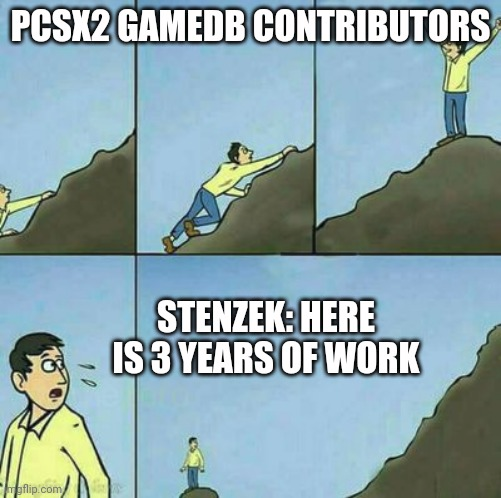
- When most automatic fixes like VU/EE Rounding and clamping were added, there are now new variables like rendering and upscaling that can be given on the GameDB. A long manual process that will severely lessen the need of user's need of tinkering per-game. This will also inflate the GameIndex/GameDatabase Pull Requests and lines but that's just a small sacrifice to make.
GS: Improvements to MTBA Mip Mapping
GS-Build: Fix Dump Verticles for linux
GS/VertexTrace: Fix min/max when last provoking vertex unsupported
Qt: Implement GS dump playback
GS: Loosen requirement for half bottom
GS: Adjust Auto Flush to catch edge cases
GS-hw: Optimize blending equations based on alpha value.
GS: Fix Wunused-variable warnings.
GS: Add SW CPU usage and host GPU usage stats
GUI: Rename Fast Texture Invalidation
GS:SW: Fix LOD on x64
GS/DX11: Fix incorrect format check for compressed textures
PCSX2-GUI: Rename skipdraw and IDC for Partial Invalidation
Misc: Fix incorrect printf of std::string_view
GS: Properly detect 16bit format on Texture Shuffle + Convert
GS: Use pixel format mask for FBMSK checks
GS: Utilize framebuffer fetch for blending/fbmask where available
GS: Fix inverted dsb check
GS/Vulkan: Fix crash is vertex/index buffer causes exec
GS: Fix some edge cases with fbfetch
GS/HW: Fix fbmask not inserting barriers
GS/Vulkan: Implement FXAA and Shadeboost
GS: Fix GetRecommendedCRCHackLevel for Vulkan.Issue #5312
Misc Improvements
GUI
ProgramLog: Comment out deleted keymapping
Merge the Qt branch: Part 2

GSDump: Fix renderer override
GUI: Make aspect ratio/frame limiter OSD messages keyed
This pull request aims to improve the user interface of the on-screen display (OSD) messages. The OSD is the in-game display that shows information such as frame rate and other settings.
Specifically, this pull request addresses an issue where spamming the turbo or frame limiter keys would generate multiple messages, making it difficult for the user to understand the current settings. The changes made in this pull request prevent these messages from piling up, so that only the most recent message is displayed at a time.
x69 gif
GUI: Convert Power plan name to UTF-8
Qt Part 4
This pull request brings the power of the Qt framework to PCSX2. Qt is a modern, cross-platform framework that offers a lot of features and functionality out of the box. Compared to the existing WX Widgets, Winapi/winforms, and GTK for Linux, using Qt will make the codebase cleaner and easier to maintain, and will allow for much more flexibility and potential for improvements.
For code enthusiasts, this pull request represents a huge step forward in terms of code quality and maintainability. The introduction of Qt will allow developers to take advantage of its powerful widgets and modules, which will make the code look much more polished and professional. Furthermore, the framework provides a lot of pre-built functionality that would have been extremely difficult to implement otherwise.
For those who don't understand code, this change means that the emulator will be more stable, faster, and have a more polished user interface. The use of Qt will allow the development team to focus on improving the core functionality of the emulator, rather than spending a lot of time on making the user interface work correctly.
Overall, this pull request is a significant step forward in the development of PCSX2, and will greatly benefit both code enthusiasts and regular users alike.
Qt: Enable SDL2 input source for Qt
This pull request enables the use of SDL2 for input source in the Qt version of PCSX2, the popular Playstation 2 emulator. This means that users will now be able to use their DualShock 4 controllers natively on both Windows and Linux.
Previously, the Windows version of PCSX2 1.6 used a plugin called Lilypad, which only supported Xinput and preconfigured keybindings, making it difficult for users to customize their controller settings or to even see they have correct bindings. On the other hand, the Linux version of PCSX2 1.6 used a plugin called OnePad-legacy, which only allowed for keyboard hotkeys and had no automatic default mapping for controllers.
With the implementation of SDL2 in the Qt version, users will now have a more intuitive and visually clear way to customize their controller settings, without any platform specific differences. This will make it easier for users to use their controllers and improve their overall experience with the emulator.
Qt: Add save state loading/loaded/saved events
GS: Better support of dpi scaling
Resource file cleanup
Qt: Fix type table sizing + spaces
The main window's type table did not have enough width to display all text, especially when the filter button was used. This caused some text to be cut off and not fully visible to the user. Additionally, some strings within the table were not properly spaced, making it difficult to read and understand the information being displayed.
To address these issues, this pull request increases the width of the type table and adds spaces to the strings within the table to make the information more legible and easy to understand. The filter button's width is also adjusted, so it will not push the string away anymore.
Qt: More sizing + improve hotkeys code
This pull request addresses several issues with the layout and design of the main window in PCSX2. Specifically, it addresses issues with the width of the "Type" table and the "Region" and "CRC" columns, which were not wide enough to display the full text. The pull request also improves the hotkeys code by adding missing hotkeys and organizing them in a more intuitive way on the GUI level.
The new changes make the layout of the main window look better and more polished than before. Additionally, more hotkeys have been added, making the feature more complete. The developer has also provided images to show the new hotkeys that have been added. However, it is important to note that there are still some hotkeys missing and some old ones are not included in this update.
For reference users should take a look at the PCSX2 hotkeys wiki page (https://wiki.pcsx2.net/Hotkeys) for more information about the new and missing hotkeys as there are some breaking changes like using only one - instead of -- in the old WX version.
Qt: Misc graphics settings fixes
Qt: Resize Windows + Change Framerate Presets + Lower OSD time
This pull request addresses issues with the sizing and layout of the main window, Interface Settings and the OSD message display. The main window will now correctly display the full Toolbar, Interface Settings will not go out of bounds, and the OSD message display timing has been shortened from 10 seconds to something like 5 or 8 depending on severity. Additionally, the speed percentage presets have been changed for better user experience.
The changes made in this pull request are meant to improve the overall user experience by addressing minor layout and display issues, and providing more customization options for speed percentage presets.
Fix some vsync related issues, implement Vulkan adaptive vsync
Add icon for Cn BIOS
QT: Add icon for Hk BIOS.
Qt: Add per game settings UI
Qt: Fix type on graphics panel
Qt: Resize default headersize BIOS + Adding 4 new themes
This pull request brings some much needed eye candy to PCSX2 with the addition of four new custom themes! Say goodbye to boring, bland interfaces and hello to some retina-burning, soul-incinerating visuals.
Introducing "Untouched Lagoon" - a light theme with a refreshing blue and green color scheme, perfect for those hot summer gaming sessions. "Baby Pastel" - a light theme with a soft and dreamy color palette, ideal for those who prefer a more delicate aesthetic. "PCSX2" - a light theme with the iconic PCSX2 blue color, perfect for those who want to represent their love for the emulator. And last but not least, "Scarlet Devil" - a dark theme with a bold and striking red color scheme, perfect for those who want to add a touch of edginess to their gaming experience.
So go ahead, give your eyes the treat they deserve and switch up your theme. Just make sure to have your sunglasses handy, because these custom themes are not for the faint of heart!
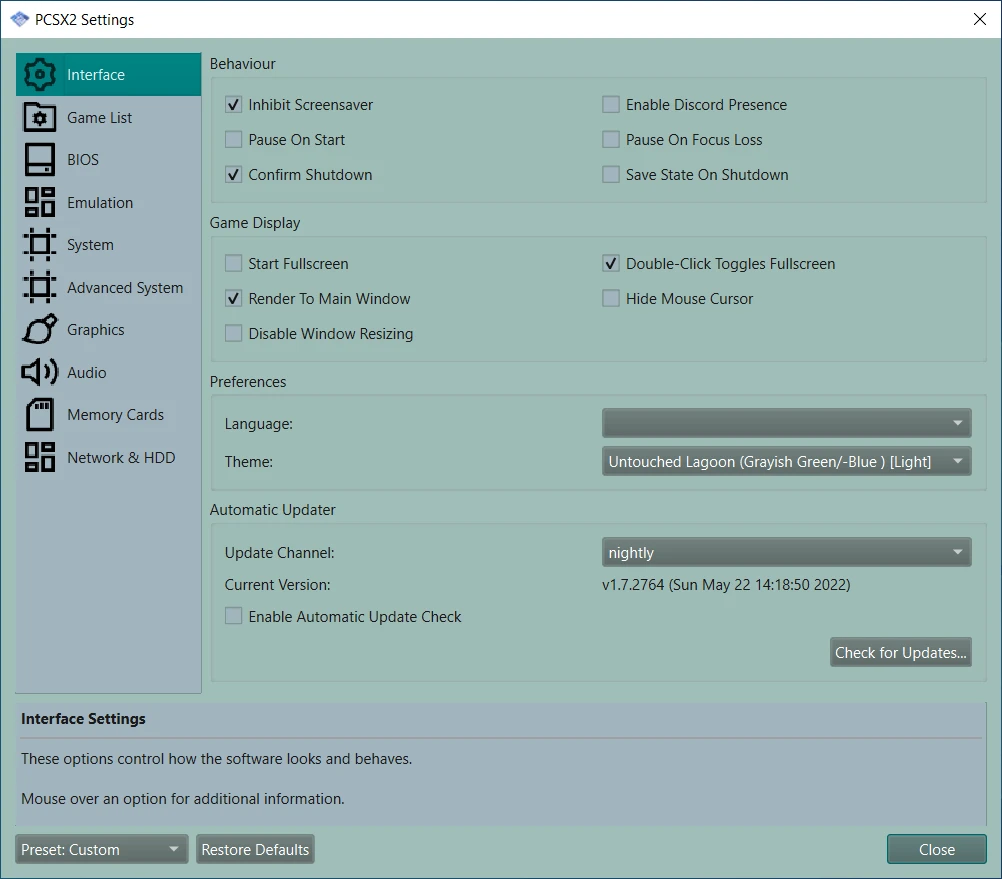
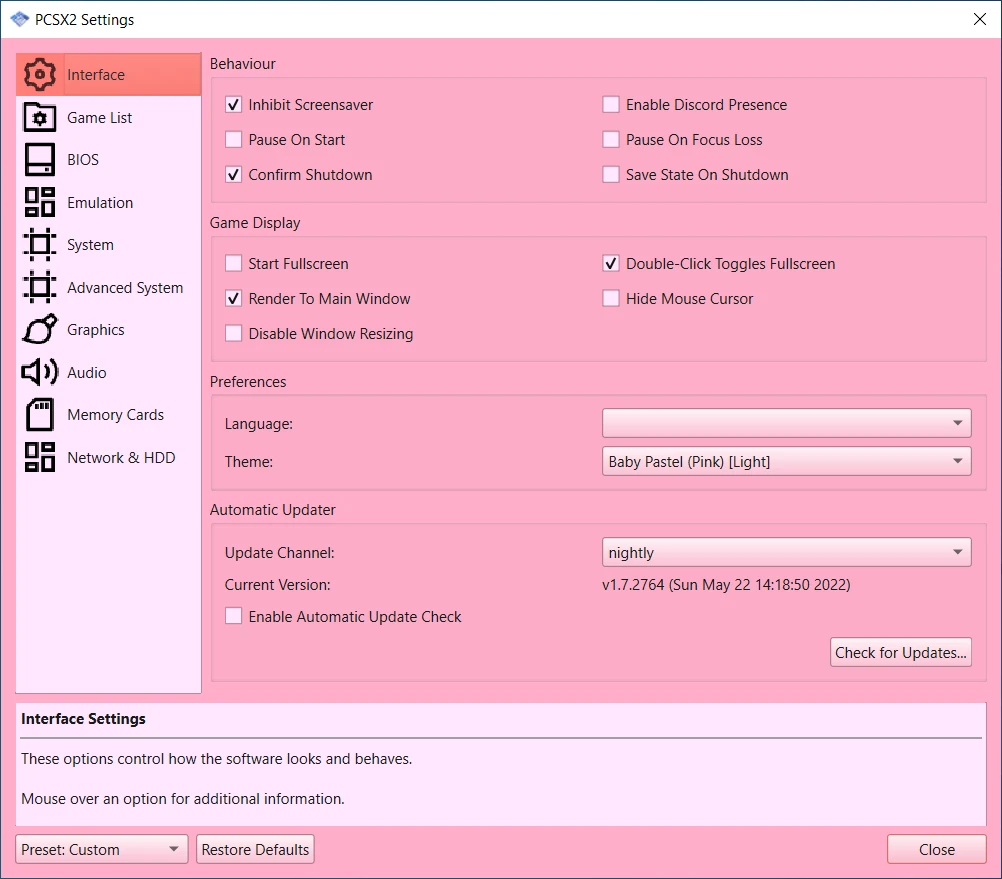
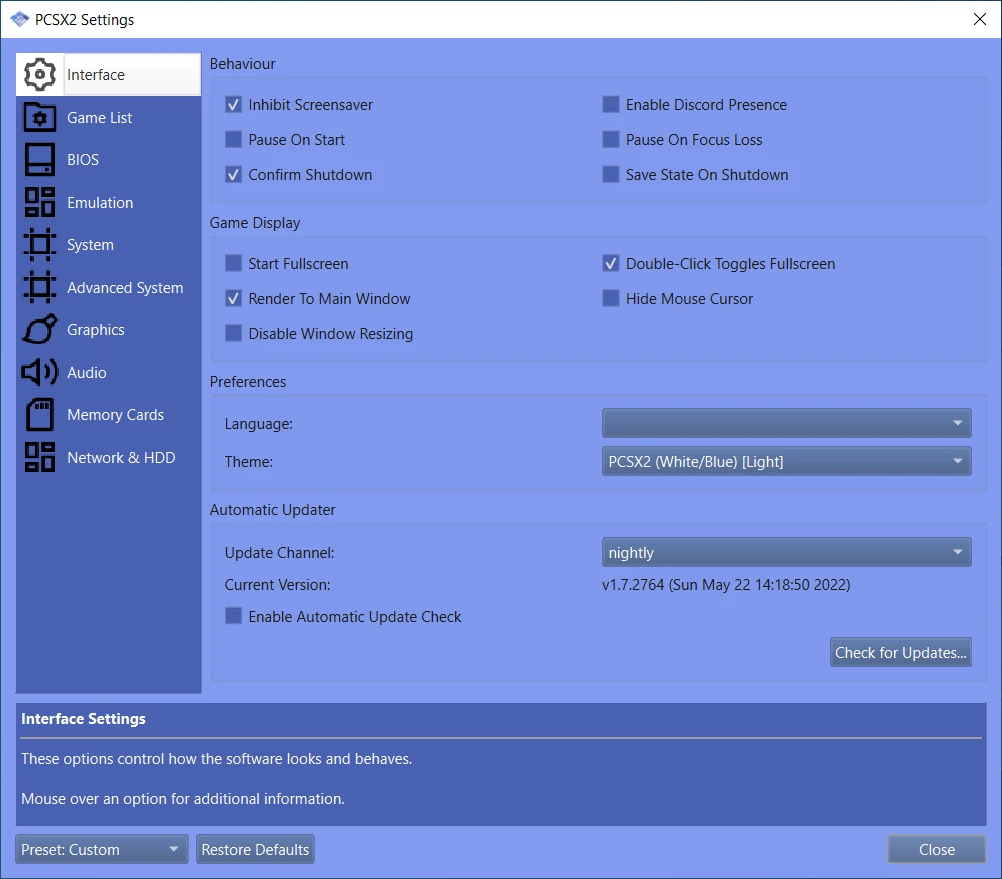
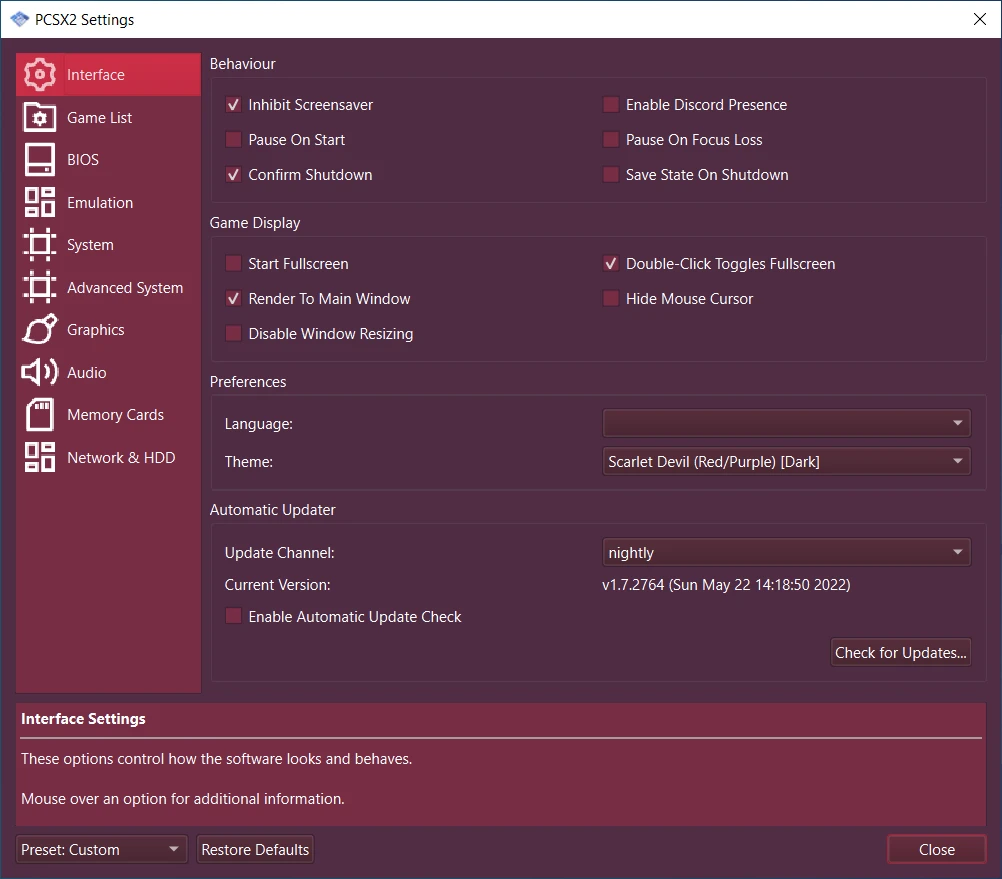
Qt: Fix qt compilation on linux.
cli: Extended argument support
Pad: Fix connection of macOS GameController framework controllers
WX: Make texture dump location configurable
Qt: Assorted cleanups/add debug log options
Qt: Fix live changing game settings not applying
GUI: Log graphics driver info on startup
Qt: Partial Invalidation
Qt: Fix bugs relating to per-game settings
Qt: Misc fixes
GUI/Docs: update compatibility URLs
Qt: GS Settings Fixes
Qt: Implement BIOS check and shutdown hotkey
Qt: Add missing null terminator in audio settings
Qt: Few fixes for Linux
GameDB
Keep in mind there are hundreds of games improved in the GameDB and you only see a small snippet of screenshots as examples.
GameDB: Add VU Kickstart Hack to Dark Cloud 2/Dark Chronicle
GameDB: GameDB: Removal of some patches and adding some fixes
GameDB: add patches to Koukaku Kidoutai and fixes for other games
GameDB: add some missing serials
GameDB: fix some entries
Gamedb: add gamefix to Cocoto Funfair
GameDB: add patch to MX Unleashed Migrated and missing serials
GameDB: add EETiming to 'Kya: Dark Lineage'
GameDB: Add eeRoundMode to Teen Titans & Scaler and fixes to other games
GameDB: add VUKickstartHack to Ghosthunter
GameDB: add 'SkipMPEGHack' to \
GameDB: add fixes for Simple Series vol.7 and other games
GameDB: remove EETimingHack from 'Paris-Dakar 2'
GameDB: add 'EETimingHack' to 'Indiana Jones and the Emperor's Tomb'
GameDB: add eerounding to 'Neopets - The Darkest Faerie'
GameDB: Urban Reign
GameDB: Beatmania entries
GameDB: Add missing PAL games to GameIndex Correct AFL Football serial
GameDB: Add missing NTSC-J games
GameDB: Fix Bemani game titles
GameDB: disable mVUFlagHack for Maken Shao
GameDB: Add missing Gran Turismo demos
GameDB: add EETimingHack to 'Obscure 2' and patch to 'Snoopy Vs Red Baron'
GameDB: add 'VUKickstartHack' to 'Jet Li - Rise to Honor'
GameDB: add 'VUSyncHack' to 'Tiger Woods PGA Tour 2002' and update documentation
GameDB: add patch for Cars
GameDB: Katamari games
GameDB: add VU clamping to 'DT Racer' and update MGS2 hack
GameDB: Added a whole host of auto GS HW renderer fixes
Added automatic GS HW mode fixes for the following games:
- Battlefield 2: Modern Combat. (Offset post processing)
- Beyond Good and Evil. (Helps with water rendering)
- Black. (Offset post processing)
- Chaos Legion. (Glitched boss shadows) Fixes #2409
- Colin McRae Rally 2005. (Shadows, colours still broken)
- Dog's Life. (Jake turning black) Fixes #1004
- Dr. Seuss' The Cat in the Hat. (Fixes heat effects) mentioned in #5507
- Driv3r. (Offset post processing)
- DT Racer. (Corrupt textures)
- Some Harry Potter games. (Screen corruption)
- Jak 2. (Various heat/shadow effects)
- Jak 3. (Various heat/shadow effects)
- Legion - The Legend of Excalibur. (Missing floor textures) Fixes #4031
- MLB 2005. (Cut off loading screen)
- Monster Lab. (Apparently fixes black screen)
- Power Drome. (Lights through objects)
- Prince of Persia - Warrior Within + Sands of Time. (Offset post processing)
- Ratchet Gladiator/Deadlocked. (Missing textures in some levels)
- Ratchet & Clank Going Commando/Locked & Loaded. (Fixes shadows)
- Ridge Racer V. (Fixes most of the intro corruption, not car textures)
- Rogue Galaxy. (Lighting effects)
- Sniper Elite. (Offset post processing) Fixes #3005
- Syphon Filter - Dark Mirror. (lights through walls and sprites) Fixes #2249
- Syphon Filter - Logan's Shadow. (lights through walls and sprites)
- XenoSaga Episode 1-3: (Shadows)
GameDB: Transformers Armada: Prelude to Energon
GameDB: Metal Arms - Glitch in the System (PAL)


GameDB: Auto GS HW renderer fixes for some NAMCO games
Align sprite to eliminate vertical black lines for:
- Tekken 4
- Tekken 5
- Tekken Tag Tournament
GameDB: Documentation
Relevant to Pull Request 5593 where renderer and upscaling settings were added. Now if OSD complains about a specific option you know what it corresponds to the GUI and it also can be used as a guide for checking GameDB and adding new fixes.
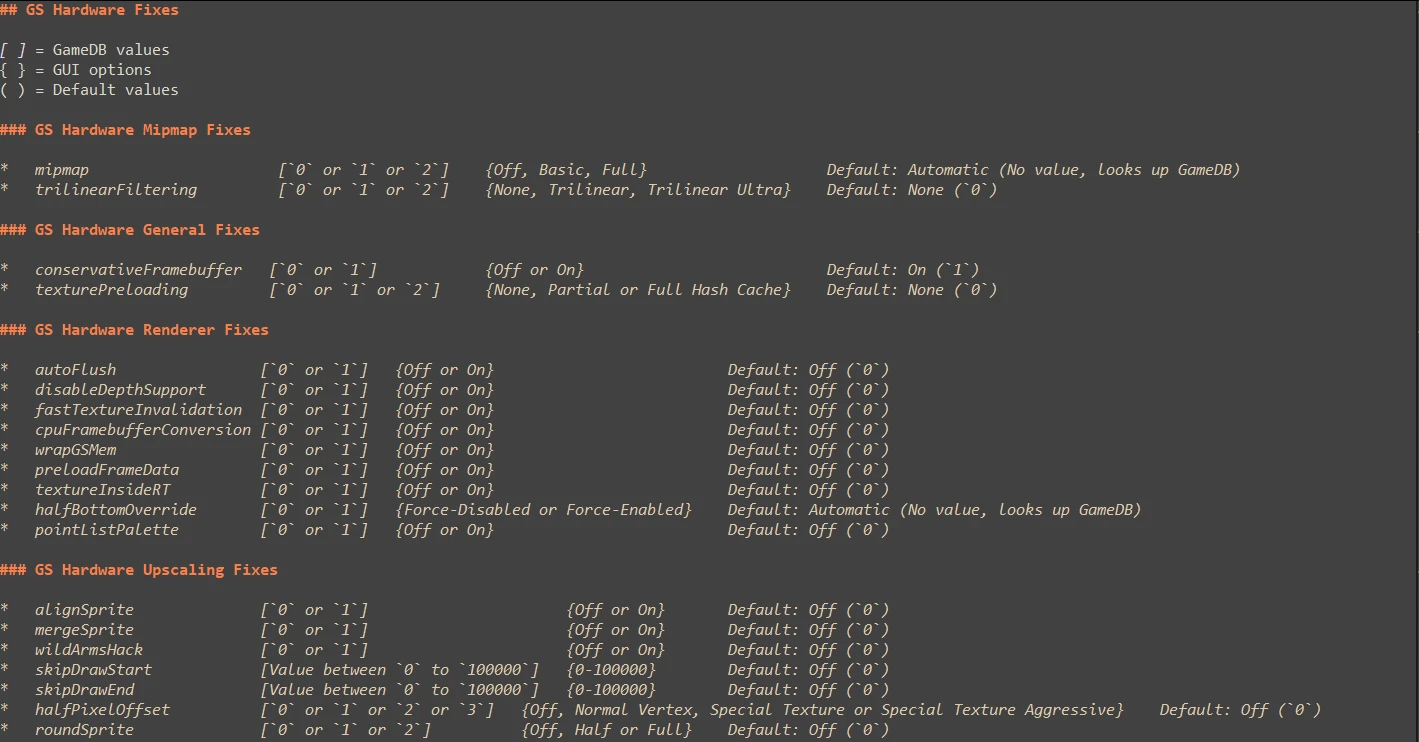
GameDB: correct and update serials
GameDB: Upscaling GS Batch 1
Fixes the lint and adds a bunch of upscaling fixes.
Align Sprite for:
- Colin McRae Rally 3/4
- Enthusia Professional Racing
- Finding Nemo
- Lifeline (Also known as Operator's side)
- Taiko Drum Masters
- Toca Race Driver 1/2/3
- Tokyo Xtreme Racer 3
Merge Sprite for:
- Drakengard 2
- God Hand
- Medal of Honor - Vanguard
- Naruto - Uzumaki Chronicles
Half-pixel offsets for;
1 Normal (Vertex):
- Drakengard 2
- Forgotten Realms - Demon Stone
- Harry Potter and the Half-Blood Prince
- Kingdom Hearts 1/2
- True Crime - New York City
- WRC II
2 Special (Texture):
- Burnout Revenge/Dominator/Takedown
- Commandos - Strike Force
- Crash Twinsanity
- Dark Cloud
- Devil May Cry 3
- Fatal Frame
- Kuon
- Legaia 2 - Duel Saga
- Legend of Spyro, The - A New Beginning
- Legend of Spyro, The - Dawn of the Dragon
- Legend of Spyro, The - The Eternal Night
- Medal of Honor - Vanguard
- Project Zero
3 Special (Texture-Aggressive):
- Bratz - The Movie
Software Renderer gamefix:
- Final Fantasy X-2
GameDB: Rogue Galaxy
GameDB: Add gsHWFixes for Shutokou Battle 01.
GameDB: GS HW renderer fixes for Tales of the Abyss
GameDB: Add Software FMV to Grandia 2 and Xtreme
GameDB: Add Upscaling Fixes to Onimusha 3
GameDB: Upscaling GS Batch 2
Preload Frame Data:
- Growlanser - Heritage of War
Half-pixel offsets for;
1 Normal (Vertex):
- Baroque
- Dragon Quest VIII
- Mercenaries - Playground of Destruction
- Radiata Stories
- Shadow Hearts Covenant
- Sims Bustin' Out
- Star Wars Battlefront II
- Star Wars - Episode III - Revenge of the Sith
- Suikoden IV
- Valkyrie Profile 2 - Silmeria
2 Special (Texture):
- Speed Racer
- SSX 3
3 Special (Texture-Aggressive):
- TimeSplitters - Future Perfect
Roundsprite;
Half:
- Ar Tonelico 1
- Ar Tonelico 2
- Atlantis III
- Dragon Quest VIII
- Final Fantasy X-2
- Tribes - Aerial Assault
- Wild ARMs 4/5
Full:
- Star Ocean 3
- Final Fantasy X
- Shadow Hearts - From the New World
Wild Arms:
- Global Defence Force
Half Screen:
- Mercenaries - Playground of Destruction
SoftwareRendererFMV:
- Monster Rancher 4
- Megaman X8
- Onimusha Dawn of Dreams
- Robot Alchemic Drive
- Rygar - The Legendary Adventure
- Taz Wanted
Texture in RT:
- Japanese entries for Wild ARMs 4
GameDB: Add gsHWFixes for GTA LCS/VCS

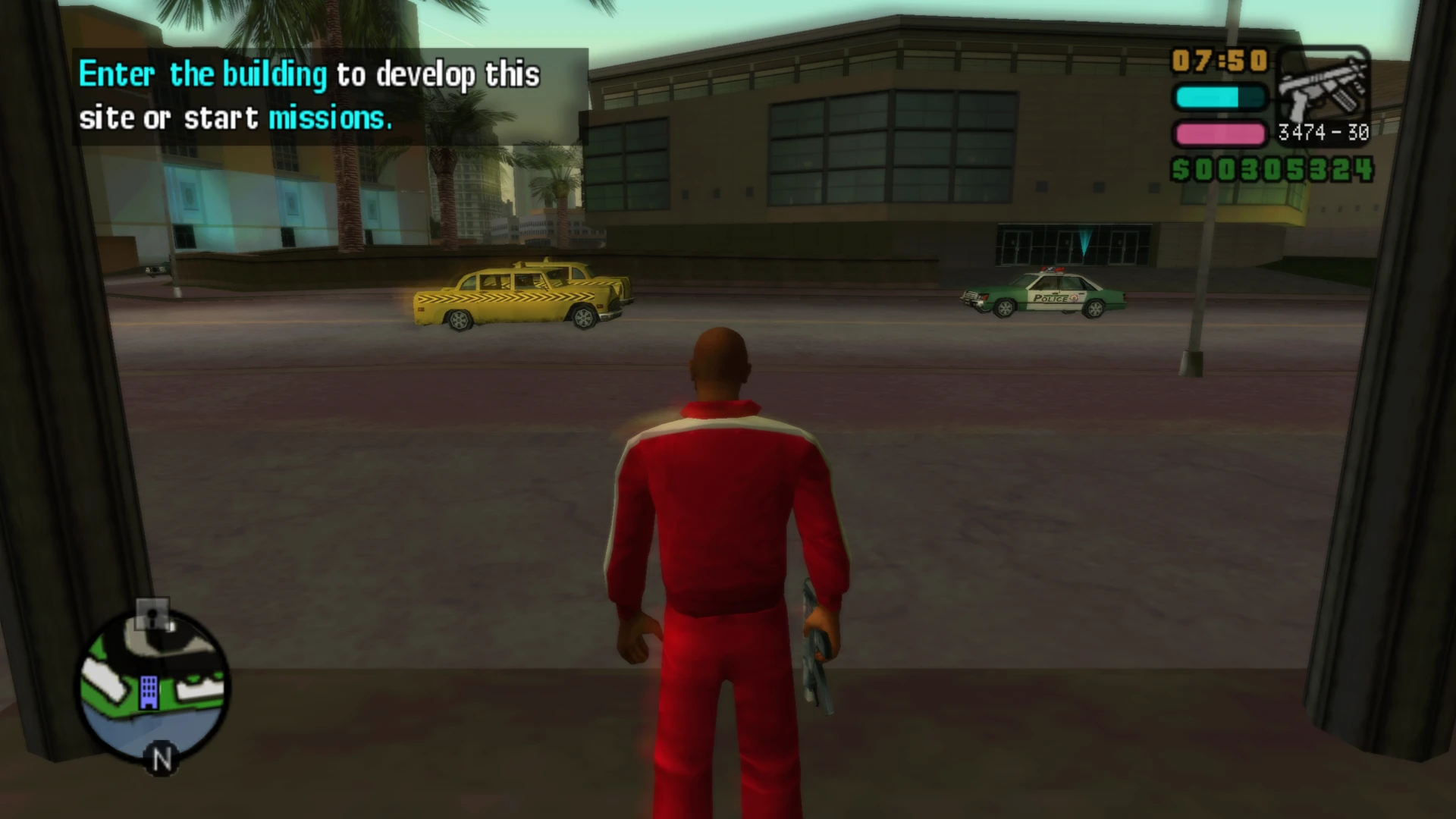
GameDB: Dog Island and COD Final Fronts




GameDB: Ace Combat + Soul Calibur + Metal Gear Solid Series
Align Sprite:
- Soul Calibur II / III
- Ace Combat Zero / 4 / 5
Mipmap
- Europese Ace Combat Variants
Half-pixel offsets for;
2 Special (Texture):
- Metal Gear Solid 2 (Substance) / 3 (Subsistence)
Roundsprite;
Full:
- Ace Combat Zero / 4 / 5
GameDB: Add a bunch of hw fixes and upscaling fixes
- Brave - The Search for Spirit Dancer
- Chronicals of Narnia, The - The Lion, The Witch and the Wardrobe
- Die Hard - Vendetta
- Ghost Rider
- God of War 2 (Added round sprite to get rid of chromatic effect)
- Kya - Dark Lineage
- Matrix, The - Path of Neo
- Psychonauts
- Scarface - The World is Yours (Still not perfect, but much better)
- Silent Hill - Shattered Memories
- Simpsons The - The Game
- Sly 2
- Sly 3
- Snoopy Vs the Red Baron
- Stolen (Upscaling and performance)
- Thrillville
- Thrillville - Off the Rails
GameDB: More GS HW Fixes
- Alter Echo
- Beyond Good and Evil
- Dragon Ball Z - Budokai Tenkaichi 2
- Fatal Frame 1 / 3
- Ghost in the Shell - Stand Alone Complex
- Global Defence Force
- Xenosaga 1 / 2 / 3
GameDB: Add gsHWFixes for Tales of Symphonia
GameDB: Add DMABusy fix to Shining Wind
GameDB: Haunting Ground + 50 Cent and Level 5
- 50cent - Bulletproof
- Dark Cloud 1 / 2
- Haunting Ground
- Rogue Galaxy
- Tomb Raider - Legend
GameDB: HW fixes for Rockman X8
GameDB: Rename fastTextureInvalidation
GameDB: HW fixes for Mega Man/Rockman X7 + Clamping mode fix
GameDB: remove no longer needed comments
GameDB: Add fixes for Tak Games
GameDB: Add GS HW fixes for Wild Arms Alter Code F
GameDB: Even more GS HW Fixes
- Ape Escape 3
- Armored Core Last Raven
- Berserk
- Forever Kingdom
- Front Mission 4 / 5
- Need For Speed Underground 1 / 2
- Kings Field 4 - The Ancient City
- Test Drive Unlimited
- Jak 2 / 3 / X
GameDB: Remove VU rounding form 'Hitman - Contracts'
GameDB: adds 'VUSyncHack' to Panzer Elite Action - Fields of Glory
GameDB: add missing serials
GameDB: GS HW Batch X
- Bully
- Colosseum - Road to Freedom
- Dark Chronicle (Dark Cloud 2)
- Killzone
- God of War
- Gun
- Midnight Club 3
- Mortal Kombat - Deadly Alliance
- Need for Speed Carbon / Most Wanted / Undercover
- Prince of Persia - Sand of Time / The Two Thrones / Warrior Within
- Resident Evil 4 (BioHazard 4)
- Thrillville / Off the Rails
GameDB: Fixes to TeamICO games.
GameDB: Fix Midnightclub 3 + Add Evangelion Jo
GameDB: Fix 'SLES-54453' title
GameDB: add 'VUSyncHack' to Totally Spies! Totally Party
GameDB: Remove outdated comments
GameDB: Megaman + Nicktoons
GameDB: GS HW Fix XI
- Atelier Iris 3 - Grand Phantasm
- Baldur's Gate - Dark Alliance 1 / 2
- Call of Duty 2 - Big Red One
- Dark Cloud 1 / 2
- Mana Khemia 1 / 2
- Sims 2 - Castaway
- Valkyrie 2 - Silmeria
GameDB : various game improvements
GameDB: ':' to '-' + GS and other fixes
GameDB serials with ':' replaced with ' - '
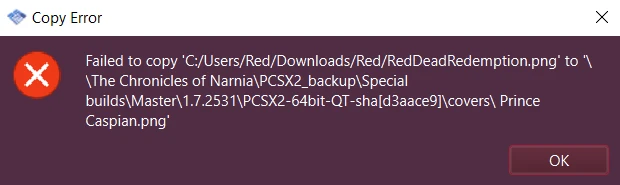
GS HW Fixes and other fixes for:
- Adventures of Cookie & Cream, The
- Brothers in Arms - Earned in Blood / Road to Hill 30
- Black
- Chaos Legion
- God Hand
- Knockout Kings 2001
- Kuon
- Outrun 2006 / 2 SP
- Project Eden
- Psi-Ops - The Mindgate
- Punisher, The
- Ratchet Deadlocked (USA) / Gladiator (Europe) / 3 Up Your Arsenal
- Silent Hills Origins / Shattered Memories / 3 / 4
- SoulCalibur II / III
GameDB: Corrected GSHW Fixes for Radiata Stories
GameDB : Atelier Marie + Elie: Salburg no Renkinjutsushi 1&2
GameDB: Silent Hill Origins
GameDB: Add Zwei AutoFix
GameDB: Fixes for Tomb Raider Games
GameDB: Caspian
GameDB: Patch for Midnight Club 2 T-Bit
GameDB: Add Ratchet & Clank demo and Spider-Man 3 Fixes + ...
This pull request updates the PCSX2 GameDB, adding new entries for the Ratchet & Clank demo and Spider-Man 3. It also includes several fixes for these games, such as rounding fixes for Ratchet 1 titles to improve Hydrodisplacer behavior. Additionally, the pull request removes an unnecessary fix for the Virtual On ontario program and corrects an oversight made for Spiderman 3 in the past. Overall, these changes will improve the overall performance and accuracy of these games in the emulator.
GameDB: Add mipmapping/trilinear for Hot Shots/Everybody's Golf games
GameDB: Add partial preloading to Stolen
GameDB: Add alignSprite to GOW 2.Fixes water vertical lines.
GameDB: Correct Kessen 2 Korean patch
GameDB: Give slightly clearer message for GS Fix override
Maintenance
3rdparty: Remove freetype
gitignore: update gs debug gl filename.
3rdparty: Add Vulkan Memory Allocator
3rdparty: Add xxhash.h
CMake: Pass -fsanitize=address as a link option when USE_ASAN is used
vcxproj: Add vulkan shaders and group shaders in renderer category.
Build: Use git tag for file version on windows, attempt 2
Bump node-fetch from 2.6.5 to 2.6.7 in /.github/workflows/scripts/releases/generate-release-notes
Bump node-fetch from 2.6.5 to 2.6.7 in /.github/workflows/scripts/releases/upload-release-artifacts
Bump node-fetch from 2.6.5 to 2.6.7 in /.github/workflows/scripts/releases/announce-release
CMake: Prevent people from doing in-tree builds
CI: Build Qt binaries on Windows
Readme: add note about Vulkan drivers
CI: Automatically label Qt
cmake: copy resources in build folder.
CI: Label Qt into GUI/Qt
CMake: add back HarfBuzz to fix build
actions: Add windows category for SDL
Bump actions/setup-node from 2 to 3
Disable warnings on several third party libraries.
Bump actions/checkout from 2 to 3
Docs : Add GS hardware fixes and MTVUSpeedHack
CI - Remove 32bit Builds
PCSX2 is proud to announce that we have officially removed 32-bit builds from our continuous integration (CI) process. This marks an important step in the future of the PCSX2 project, as we shift our focus to 64-bit builds.
As technology continues to evolve, the PCSX2 team has made the decision to no longer support 32-bit builds. While the current builds of PCSX2 do not typically use more than 4 GB of RAM, the use of 64-bit builds allows for improvements in register usage and overall performance.
In the interest of maintaining a smooth transition, we have made the smallest possible change to remove 32-bit builds from our CI process. There is still 32-bit scaffolding and code throughout the repository, but we will continue to work towards removing all traces of 32-bit support in the future.
We have also added a link to our new build page and updated our scripts to no longer consider 32-bit artifacts. We apologize for any inconvenience this may cause for users still utilizing 32-bit systems, but we believe that this move towards 64-bit builds is necessary for the continued development and improvement of PCSX2.
deps: update rapid-yaml to v0.4.1
CI: Update labeler to expand WX
Build: Remove cross compiling from build.sh.
Bump actions/cache from 2.1.7 to 3
Bump peter-evans/create-pull-request from 3 to 4
Other
pad-linux: Update to latest controller database
SysThreadBase: Fix double init of SPU2 etc
pad-linux: Update to latest controller database
GIF: Separate GIF Reset and GIF DMA Reset
pad-linux: Update to latest controller database
R5900: Use unsigned math for add/sub instructions
Build: Use git tag for the file version on windows
pad-linux: Update to latest controller database
InputManager/XInput: Fix inverted/incorrect axes
pad-linux: Update to latest controller database
memcard: Fix folder memory card regressions
GS: remove bw equality check in tex in rt.
pad-linux: Update to latest controller database
GS-hw: Apply clamp/wrap when FBMask enabled
COP2: Move COP2 timing messages to release builds.
GS-hw: Increase 32->16bit conversion accuracy
pad-windows/unix: Update to latest controller database
GS-HW: Use integers for depth conversion shaders
GS/Vulkan: Fix warning when compiling RGBA8->RGB5A1 shader
Core: remove not needed logging
pad-windows/unix: Update to latest controller database
PAD: Update to latest controller database
GS:Mac: Fix Vulkan init
EE/JIT: Flush const on LDL/LDR instructions
VMManager: Fix brief unpause before shutdown
PAD: Update to latest controller database
Filesystem: Properly convert stat return to bool.
DEV9: Merged confg fixes
x86emitter: Fix x64 8-bit rmw codegen
Gif_Unit: Vectorize analyzeTag()
PAD: Update to latest controller database
Build: Remove 32bit configs from vsprops
PAD: Update to latest controller database
GSDumpReplayer: Fix ReadFIFO2 packet executing on wrong thread
Qt: Implement automatic controller mapping
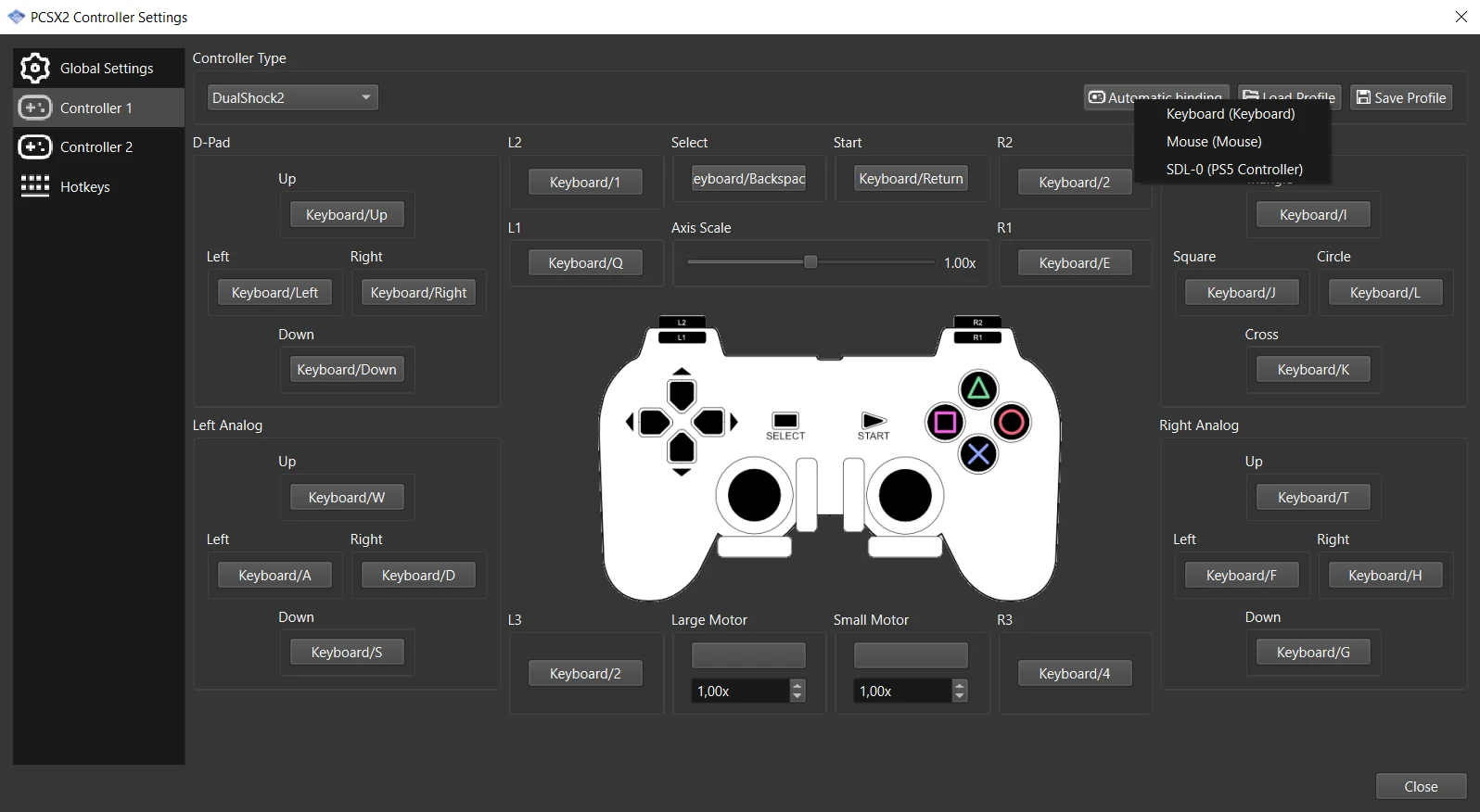
Gone are the days of fiddling with 1 or more controllers, you can finally bind (most) controller by simply going to the correct window and pressing on automatic mapping when you have your controller(s) connected. You can access this menu by either enabling Toolbar and then controllers or Settings > Controllers > Controller Port 1 > Automatic Mapping > YourControllerName. By default there is a keyboard mapping so make sure to bind it correctly, we use SDL mapping maintained by the community not only limited to PCSX2: https://github.com/gabomdq/SDL_GameControllerDB if you ever wondered seeing latest controller database builds. Are your controllers not working then it's best to contact us in the Discord or if needed contact upstream if the config doesn't have a mapping yet. You can check yourself on Windows or Linux here: https://gitlab.com/ryochan7/sdl2-gamepad-mapper/-/releases or use other methods states on the first URL.
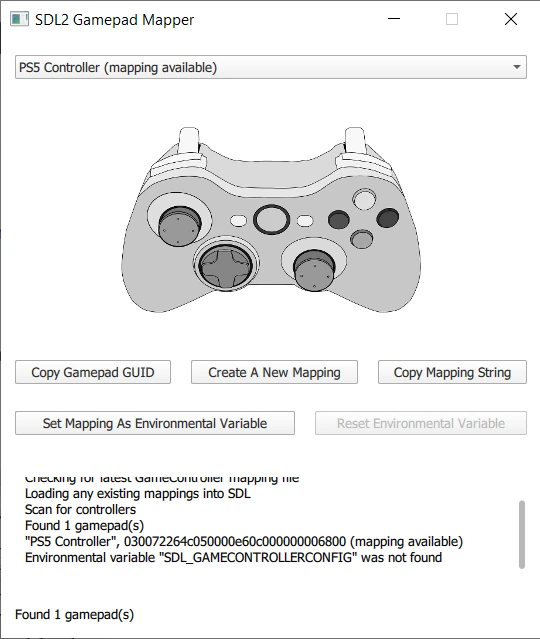
PAD: Update to latest controller database
ShaderCache: Don't delete cache when running 2 instances (D3D11/VK)
Ambiguous
GS SW: Adjust order SW is destroyed, fixes GS Dump crash
VIF: If Force break + Reset requested, Reset gets priorityFixes #5275
github: auto labeler: Add GS Vulkan label.
GS-hw: Purge WildArms4 and WildArms5 crc hacks.Issue got resolved before 1.6 release.
GS-hw: Add/remove crc ids.Add CRCs for (almost) all versions of R&C, WOC, & J&D.Remove all non-retail crc versions.Re-add Crash 4 version CRC, it's retail actually.Original PR #4535Close #4535
GS-hw: Add crc ids for Ape Escape 2.Sp, De, It, Fr versions.
GS-hw: dbg: Fix blend debug logs.
Revert \
GS-hw: Disable BLEND CD when full barrier is already enabled.
Qt Part 3
GS-hw: Fix clr 1 case shader.Forgot to rename.
GS-hw: Remove useless shader line from CLR As/Af case.
GS-hw: Exclude triangles from no prim overlap fb read on dx11.Fixes mgs3 regression on ultra blending.
GS-hw: Replace depth +bilinear assert with log, also do some cost, fix some logs.Assert was annoying when debugging, being hit too often.
Build-QT: Fix error in VS Project
QT: Remove 32bit build targets (which don't exist)Use a separate environment varible for our QT folder to save conflicts
QT-SDL: Fix SDL Input compilation
GS: Add Point Pallete SW Render for 120-en no HaruFixes #5211
GS-hw: Enable Ad to As blend swap when it detects barrier(fbmask) on d3d11..Allow to run it on basic level, fb is already read so there is no extra cost and is more accurate.
GS-hw: No PABE for hw clr_blend1_2 optimization.Will require sw blend.
GS-hw: Re add alpha c check for clr_blend1_2.Removed it by accident, nobody saw nothing.
GS-hw: Purge LordOfTheRingsThirdAge crc hack.Shadows are now rendered correctly on all renderers.
QT: Add missing Texture Inside RT option.
Make Xcode Happy
GS-hw: Fix d3d11 depth sample shader.Also adjust some comments to match updated shader names.
GH-workflows: Remove os mentions for auto pad db update.Not needed anymore.
GS-hw: Adjust DATE selection.Remove fbmask check from DATE,Enable DATE_BARRIER with one barrier when alpha isn't written and there is no alpha test.
GUI/Qt: Fix loading ELF files from menu
GUI/Qt: Fix startup project for debugger
GS: Adjust Tekken 5 CRC hack for fire effect, fixes sun bleed.Fixes #2766
GS: Fix compilation of GS SW Int Rasterizer
MTVU: Try to make T-Bit more reliable + Add MTVU option to GameDB
Tries to make T-Bit more reliable in MTVU, but it is slow and probably shouldn't be used. Also added option to disable MTVU in the GameDB, it seems reliable, hopefully :/
T-bit is just broken in MTVU, since the EE thread needs to know when the VU program has finished and if it was a T-Bit finish or E-Bit finish, and the threading makings this a total mess. Plus it turns out a bunch of games which use this actually have DMA problems which are masked with MTVU off.
Games which are affected and have MTVU forcefully disabled in the DB (known):
- The Sims
- Spiderman 3
- Sharks Tale
- Over the Hedge
- Pitfall: The Lost Expedition
GS-Config: Clear missing manual GS fixes
Qt: Fix Round sprite hack not applying.
GS Debugger: Fix hw hacks behavior not properly disabling.
Qt: Allow skipdraw up to 10k max.
Build: Remove 32bit code from project
Core: Remove unused code
Core: Remove memcmp_mmx.
GS-hw: Purge Evangelion crc hack.It's broken, HPO special does the job.Someone should add it to the hw gamefixes.
readme: Update to reflect recent drop of 32bit.
misc: A few more 32bit cleanups.
Qt: Implement (partial) audio settings and memory card settings
GS-hw: Purge GodOfWar 1 and 2 crc hacks.Not needed, can be solved with upscaling hw hacks, and gs db fixes are a thing.
Metadata
See you in Q2 2022.
Q1 2022: (dev2186 to dev2548) (2022-01-01 - 2022-03-31)
